Have you got all your bases covered for the coming holiday shopping push?
If you’re looking for ways to update your social media marketing efforts, then Facebook’s likely a still key focus, because while it has lost ground with younger audiences of late, and it’s not the cool place to be that it once was, it’s still used by nearly 3 billion people per month, with 1.97 billion of them logging into the app every single day.
And with Meta increasingly leaning into AI-based content recommendations to insert into user feeds – i.e. content from Pages that people don’t follow – there may actually be even more opportunity to get your brand in front of interested consumers, if you set up your Facebook presence the right way.
So how do you do that? Here are some tips:
1. Ensure you’ve set up all elements of your Facebook business Page
It largely goes without saying, but the key starting point for building a Facebook presence for your brand is creating a dedicated business Page, which you can do within the Facebook app.
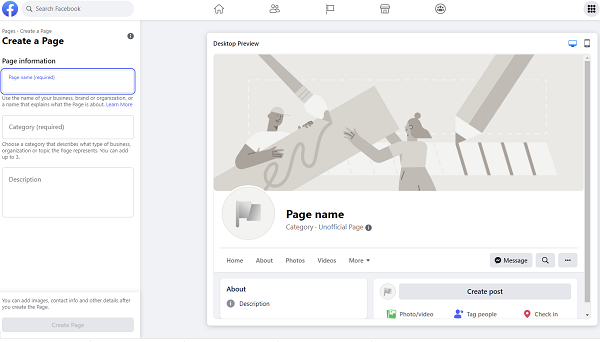
Ensure that you fill out all the fields that you can, as Facebook will then be able to use this info when categorizing and recommending your Page to relevant audiences.
In your ‘About’ section, provide additional content about what your business does, and the ‘why’ of your brand, summarized to fit.
You should then upload relevant images to represent your business, aligned to the correct image dimensions, which Facebook lists here.
Finally, you should also look to include a Call to Action which directs your Page visitors to visit your website, phone your shop, etc.
Again, most businesses have likely done all of this already, but Facebook is always rolling out new updates and changes, so it may be worth revisiting your Page details to ensure that you are taking advantage of every element.
2. Establish who your competitors are
You also need to understand what’s working in your niche, and what constitutes realistic benchmarks for your Page success, based on your industry, region, etc.
That means that you’ll need to work out who your competition actually is, which you likely know to some degree, and you can start with the direct competition that you’re aware of. But you can also dig into the data to find the Pages that are performing best, based on topic, products, brand name, and more.
In Facebook Ads Manager, you can use Audience Insights, which is primarily focused on key content and engagement insights for your own Page, but also highlights related Pages in your niche in the ‘Benchmarking’ section.
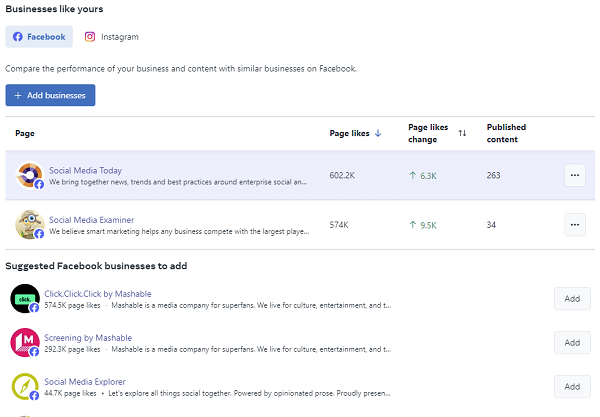
That info won’t always be accurate, especially if you’re just starting out, which is why you also need to supplement this research by looking up Pages via basic Facebook search (search by topic then filter results by Pages), while you can also use CrowdTangle, if you’re able, to find Pages by industry and location.
Meta’s Ad Library also lists advertisers by topic, while also displaying related topics that you can also dig into to broaden your scope and ensure you get all competitor Pages down.
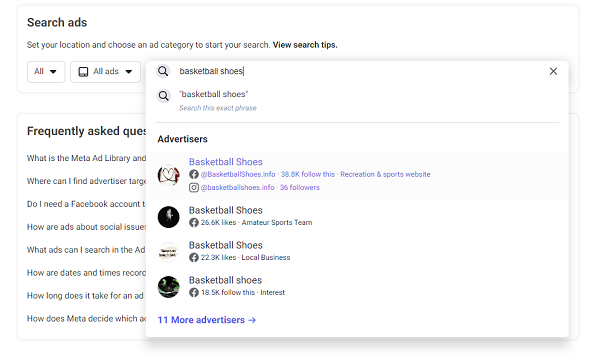
Third party tools lie Fanpage Karma also provide competitor and industry analytics, which can be another way to track down related Pages and brands.
3. Research competitor Pages
Once you have a listing of your key competitors, you then need to dig into their stats to figure out what results they’re seeing.
Audience Insights will give you an overall measure of how a Page is going, and what each Pages’ most successful posts are, while again, you can also explore the data in Meta’s Ad Library to get an understanding of the ads they’ve run
In terms of third-party tools, BuzzSumo’s Facebook Page analyzer will help you dig into the specifics of any Page.
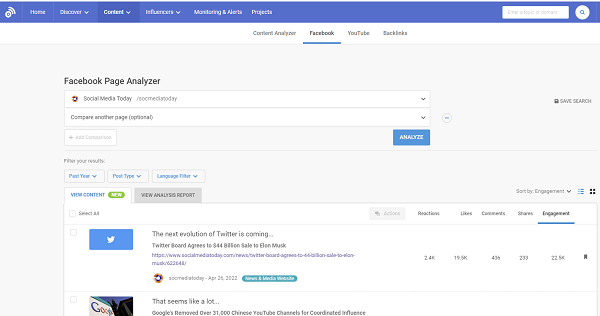
While the ‘Intelligence’ element of CrowdTangle also provides insight into Facebook Page performance.
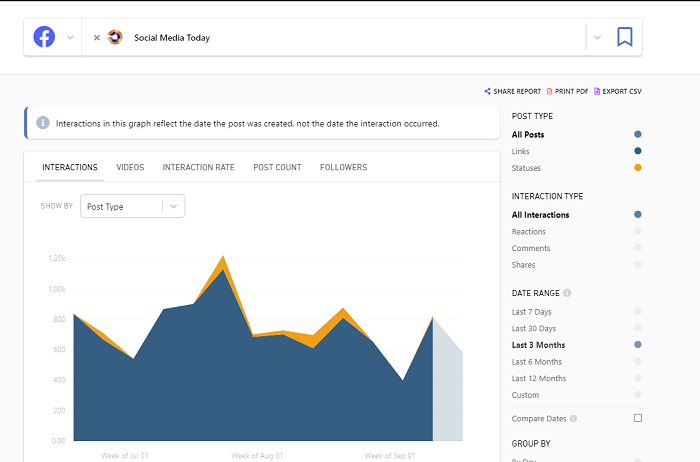
Create a spreadsheet of your competitor Page stats, so that you can map out average engagement rates, follower growth, what kinds of content they’re posting (images, video) and their average Likes, comments and shares.
Once you have this, you’ll have a real measure of what sort of performance you should be aiming for, based on Pages in your specific niche and region, which will give you a much clearer expectation of what’s realistic and viable for your strategy.
4. Posting strategy
In terms of your Facebook posts, there are some general provisos to adhere to in creating content.
Video posts do better than text updates (though that’s not always the case), while shorter updates tend to generate more engagement and response than longer text blocks.
Research suggests that the optimal length for a Facebook post is 25 to 55 characters. That’s also not definitive, but part of the logic here is that posts of more than 80 characters are auto-truncated in the mobile app (giving you that ‘See more’ prompt at the end of the initial text), which can subsequently decrease engagement.
Reels is also a key focus for Facebook right now, with the platform looking to put the pressure on TikTok, and lean into broader engagement trends. Meta CEO Mark Zuckerberg noted back in July that Reels engagement is up 30% YoY across both Facebook and Instagram, and as it works to keep more people in the app for longer, it’s looking to show more Reels to more people in-stream, wherever it can.
As such, it may be worth investigating Reels to maximize your reach – though I wouldn’t necessarily go all in, given Facebook’s past shifts in focus on video content. At some stage, Reels may no longer be in favor, so putting too much reliance on Reels could be a misstep.
In terms of posting frequency, Facebook has previously advised that Pages shouldn’t be overly-concerned about over-posting, as the News Feed algorithm will limit exposure from individual Pages.
I don’t know if you want to definitively trust this, as the focus for this statement was news pages, which are going to end up posting a lot more in general, but it does suggest that Pages can post more than they might think without the risk of flooding follower News Feeds
Really, a lot comes down to how much scope you have for posting, and what you want to communicate, but starting out with one post per day is a good general measure for most Pages, which will also ensure that you’re getting relevant response feedback, without overdoing it.
In regards to best times to post, Sprout Social recently reported that the best time to post on Facebook is 3am, Monday to Friday.
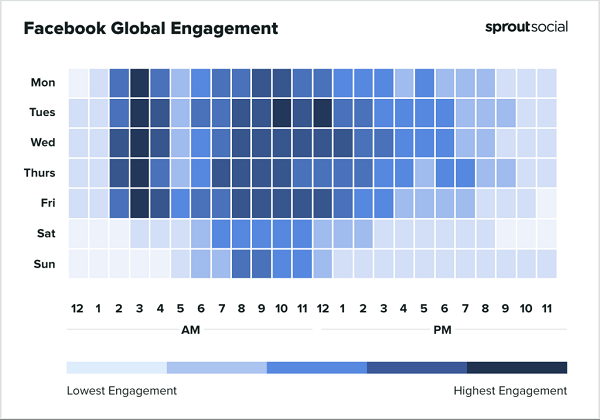
That may relate to there being less competition at that time, international audiences, etc. You can also see in the chart that between 7am and 10am are also relatively good engagement times.
But the real secret sauce of Facebook, of course, is the almighty News Feed algorithm, which will ultimately dictate how many people actually see your content, based on the factors that Facebook is looking to encourage to keep people in the app for longer.
The key elements that Facebook’s News Feed algorithm factors in right now are:
- What content has been posted? What posts are available from friends, other creators and Pages that we can show?
- Who might like this content? We consider a multitude of signals such as who posted the content, when it was posted, what was the topic and past user behavior, among others.
- How likely are people to engage with the post? We try to predict how likely a given person is to engage with your post and find it meaningful. We make a variety of these predictions for each piece of content.
- How interested will the audience be in this post? Based on all of the data we have gathered on the post, which pieces of content should get priority?
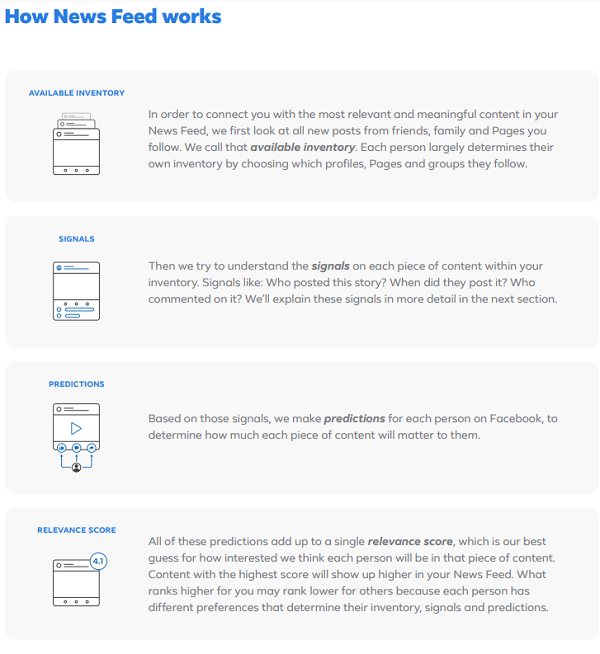
Those parameters will help to define your content approach, with enticing engagement really the key focus, be it through comments or shares.
So how do you do that?
Triggering emotional response is the key to prompting people to respond to a post, with studies showing that anger is the emotion that spreads most easily over social media (no surprise there), with joy coming in second.
Of course, you’re probably not looking to spark anger with your brand Page content, so joy may be a better approach, which might include fun, short updates that make people want to respond, question posts, quizzes, etc.
Back in 2017, BuzzSumo identified these post types as key engagement drivers, based on analysis of over two billion Facebook Page posts:
- Practical Hacks
- Inspirational content
- Food and recipes
- Cute animals
- Music videos
- Quizzes
- Travel and Adventure
Not all of these categories will apply to all brands, but that may help in providing some guidance as to what Facebook users are more likely to engage with, which could help to boost your reach and presence in the app.
It’s also worth noting that as Facebook continues to push more content from Pages that you don’t follow into your feed – which it’s now calling ‘Unconnected Distribution’ (as opposed to ‘Connected Distribution’ from the Pages that you do follow) – shares are a bigger consideration, as the more likely people are to share a post, the more it fits into this category of content that others may want to see.
So in summary, short, fun updates that people will want to share with others is a good general guide if you’re looking to maximize engagement.
Following these tips will help guide your approach to Facebook posting, and encouraging more engagement and interaction with your organic posts.
5. Measure Performance
Once you’ve got a strategic approach down pat, you then need to measure regularly to see what’s working, and what’s not, while also keeping tabs on your competition, so you can additionally learn from their efforts.
As you begin, it’s likely worth checking in every month to measure your best-performing posts, which will highlight the approaches that are resonating best with your audience. Double down on the winners, and re-assess those that flopped, and eventually, you’ll have a clear posting strategy for your audience – which, it is worth noting, may not necessarily adhere to the top tips and processes followed by everybody else.
The trend notes here are based on large-scale analysis and tips, but many Pages have seen success by going against the grain, and posting content that more specifically aligns with their target customers, but not so much with anyone else.
It all comes down to experimentation, but these pointers will give you a good starting framework to build upon, which should help you find your feet faster in serving the people that you want to reach.
Which is really the key note. If your posts are getting Likes, but you’re not seeing more referral traffic to your website, and/or sales based on such, that may not mean a lot. On-platform engagement stats are only indicators of platform-specific success, but if that’s not helping you promote the key offerings that you need to, to help your business, then all the Likes and comments won’t be relevant.
They do contribute to greater reach, but at the end of the day, they need to be lining up with your business goals as well, which is important to keep in mind as you wade further into the analytics.



