LinkedIn has added another way to keep track of your messaging chats in the app, with the ability to ‘star’ chosen conversations.
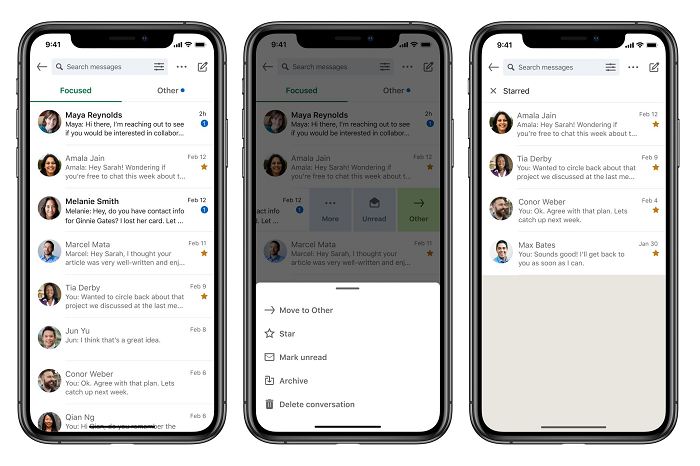
As you can see in these example screens, you can now ‘star’ your chat interactions, in order to keep tabs on them within their own, dedicated ‘starred’ filter.
Which is similar to Gmail or other email clients, making it a little easier to manage active, ongoing discussions.
LinkedIn has been working to improve its messaging tools, with new additions like ‘Focused Inbox’, which adds a ‘Featured’ and ‘Other’ folder to separate your chats.
Like all social platforms, LinkedIn has seen more and more activity shifting to private DMs, with the novelty of public posting now being overshadowed by political division and criticism, which has made users more wary and careful in what they post. LinkedIn recently reported that conversations in the app are up nearly 20% year-over-year, which is why it’s now looking to improve its DM options, and facilitate more engagement.
The capacity to filter selected conversations could be particularly handy for those who use LinkedIn to generate leads, helping to keep track of key chats, and ensure that you’ve auctioned all key contacts.
You can read more about the new star functionality here.



