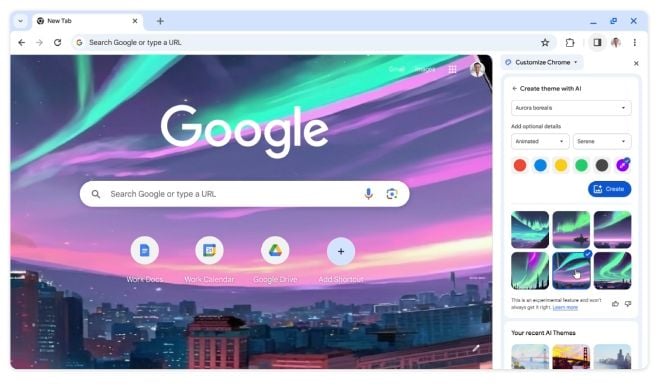Google has announced some new generative AI elements for Chrome, which will provide automated assistance to improve your experience, along with artistic inspiration in its web browser app.
First off, Google’s expanding its generative AI wallpaper option which enables you to create your own custom background, to Chrome on desktop.

As explained by Google:
“Last year, we introduced generative AI wallpapers with Android 14 and Pixel 8 devices. Now we’re bringing that same text-to-image diffusion model to Chrome so you can personalize your browser even more. You’ll be able to quickly generate custom themes based on a subject, mood, visual style and color that you choose — no need to become an AI prompt expert!”
The option will be available in the “Customize Chrome” side panel, by tapping “Change theme”, then “Create with AI.”
From there, you can enter in whatever text prompt you want to see what type of background Chrome comes up with.
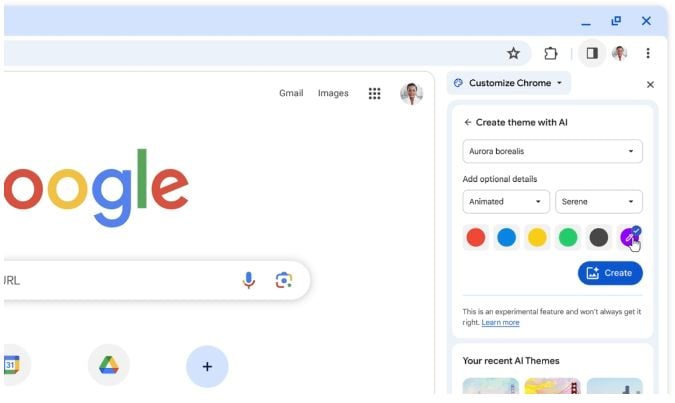
Given you probably end up seeing the Chrome home page a lot, it could be an interesting update, which will provide artistic expression in a basic, but engaging way.
Google’s also adding a writing assistant within Chrome, which is designed to help you come up with better queries and posts.
“Whether you want to leave a well-written review for a restaurant, craft a friendly RSVP for a party or make a formal inquiry about an apartment rental. To get started, right-click a text box or field on any site you visit in Chrome and select “Help me write.” Type in a few words and our AI will kickstart the writing process for you.”
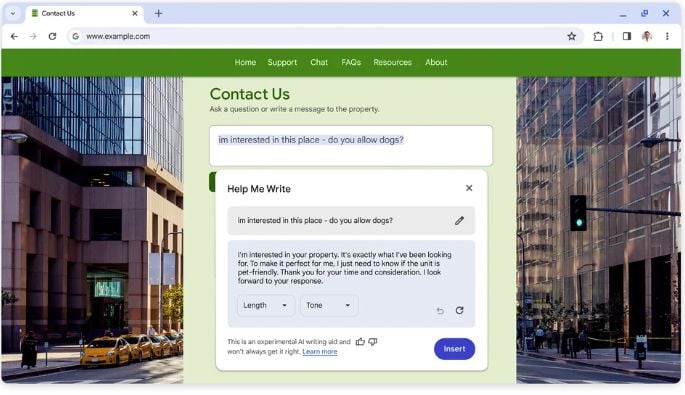
That’s a better use of generative AI than getting it to write out blog posts for you, but then again, having this tool so readily available does also increase the risk of an AI bot flood, which could eventually lead to much of the web being bots talking to other bots, with human puppet masters watching on.
Which could be problematic in various ways, but given the broader trends, it does seem like we’re headed that way anyway, with Google’s help or not.
Finally, Google’s also adding a new process which will suggest topic groups for your open tabs, and sort them automatically, if you choose.
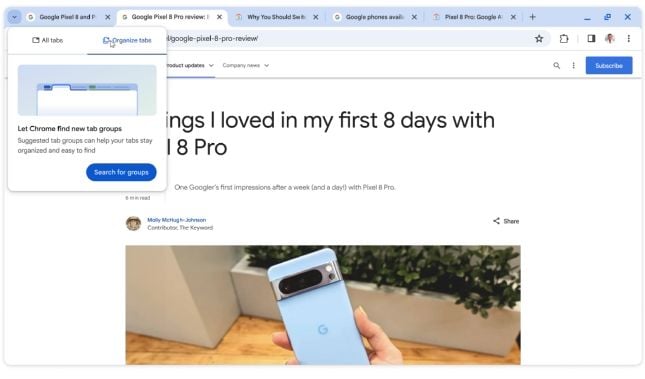
Optional Caption
As you can see in this example, the process will sort all of your open tabs, and provide names for each group, to help you keep track of each element.
Google says that this could be particularly helpful if you’re working on several tasks at the same time, “like planning a trip, researching a topic and shopping”.
These are some handy additions, and seem like good, practical use of generative AI, which is becoming increasingly novel, as every other tech platform looks to jump on the AI bandwagon however they can.
Google’s still taking a cautious approach to its AI roll out, and with smaller tweaks and updates like these, it’s working to solidify and improve its core tools, as opposed to going “all in”, which could lead to broader issues.