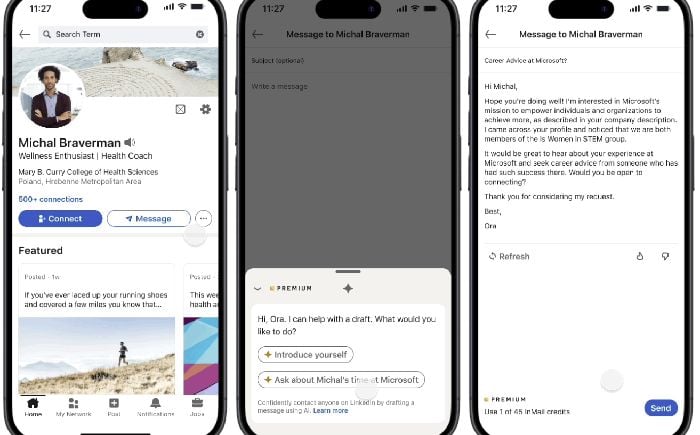LinkedIn’s looking to make it easier to manage your professional interactions in the app, by splitting its “Network” tab into new, dedicated “Grow” and “Catch-Up” feeds, with the latter designed to highlight daily outreach opportunities, while it’s also adding new AI-powered message prompts to help improve your outreach.
Which, as with various other AI tools on LinkedIn, could be problematic, but we’ll get to that.
First off, on its Network tab upgrade. Now, LinkedIn’s looking to group its various connection opportunities together, making it easier to grow and maintain your in-app community.
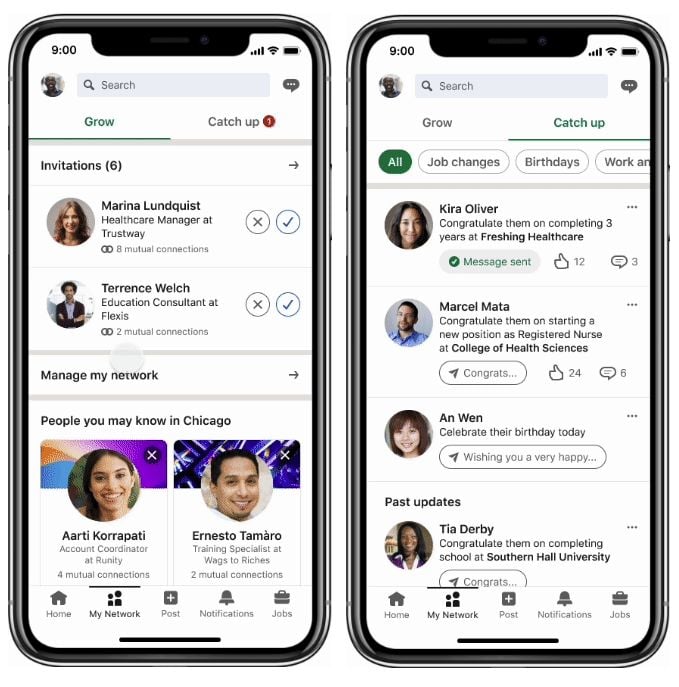
As you can see in this example, rather than including prompts like work anniversaries within your “Notifications” stream, LinkedIn’s now looking to give its connection and outreach notes more specific focus. The regular Network tab as you know it will be renamed “Grow”, which is where you’ll see all of your new and potential connection opportunities. The new “Catch Up” tab, meanwhile, will highlight prompts you can use to spark new conversations.
As explained by LinkedIn:
“The “Catch Up” tab is focused on uncovering reasons to…well…catch up with your network! We built the new “Catch Up” tab because sometimes the best way to start networking is a simple “hello!” But a cold-start is more successful when there is a reason behind it. So, we’re helping uncover those reasons and share with you as you at the ideal moments.”
The Catch-Up listing will include things like when your connections start a new role, when they’re celebrating a work anniversary, or when it’s their birthday. Which LinkedIn already provides via your “Notifications” stream, but now, they’ll have their own, specific feed, while LinkedIn will also highlight more opportunities to reach out within this listing.
So you can expect to be getting more random well-wishes in your inbox, like those people who send you ‘Happy Birthday’ messages every year.
At the same time, those messages are also likely to get a little more varied, with LinkedIn also testing out a new generative AI option for creating messages in the app.
So if you don’t know what to say to get the conversation started, you can now get the system to come up with ideas for you.
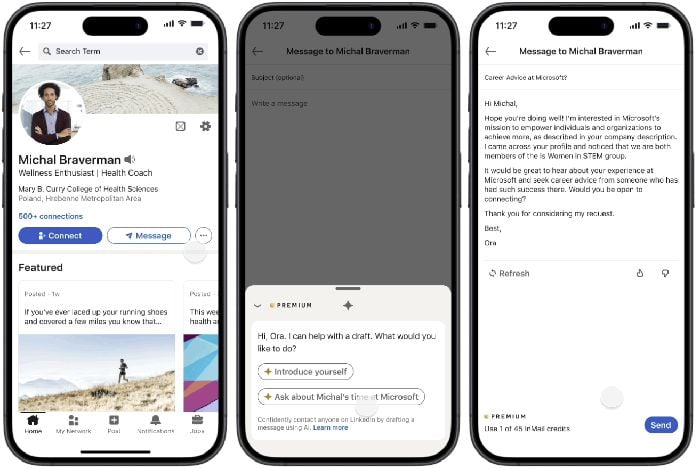
Which I’m not a big fan of.
Generative AI prompts like this erode the core of what “social” media is, in that if we’re moving towards a future where bots are generating messages, and replies to them, the end result is that there’ll eventually be less and less actual human “social” interaction within these apps.
This is especially problematic on LinkedIn, where it’s all about putting your best foot forward, professionally, and as such, showcasing your communications capacity is a key element in sharing your skills and personality. You’re not doing that if you’re using AI prompts to come up with that message for you, and I do think that this will lead to more deceptive and misleading approaches in the app.
The counter is that generative AI tools are already here, and people are going to use them either way, though I still think that adding them in-stream like this is a net negative.
LinkedIn says that its system will generate these messages “based on your relationship and goal of connecting”, which you can then customize before sending.
“It’s important to review the message draft for accuracy, and fine tune the language so it’s in your voice and tailor for how you want the conversation to go next.”
Ah, so you make it your own voice later, after it’s created the message for you. Got you.
Who’s willing to bet that a heap of people are going to skip this step?
Maybe that’s an overly negative viewpoint, and maybe these tools will enhance connection in the app, and having a dedicated tab to conversation prompts could indeed make it easier to maintain important connections, with a view to future opportunities.
But I feel like LinkedIn’s parent company Microsoft is going a little overboard on AI, which, eventually, will lead to a backlash of sorts against automated engagement like this.
Either way, the new AI prompts are only available to LinkedIn Premium subscribers right now, so they may not be that prominent, at least in the beginning.