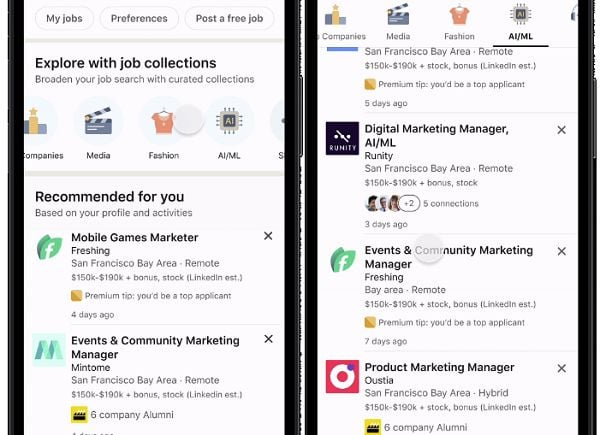LinkedIn has added some new features for job seekers, including job listings by different categories, job preference highlights, and new AI job application assistant tools.
Which still seem counter-productive, given that employers probably want to assess a job seekers actual communication skills, as opposed to getting a robot-written message. But inevitably, this is the way that things are headed regardless, so it probably makes sense for LinkedIn to incorporate such direct.
First off, LinkedIn is rolling out “Job Collections”, which will categorize open roles into different sectors and settings.
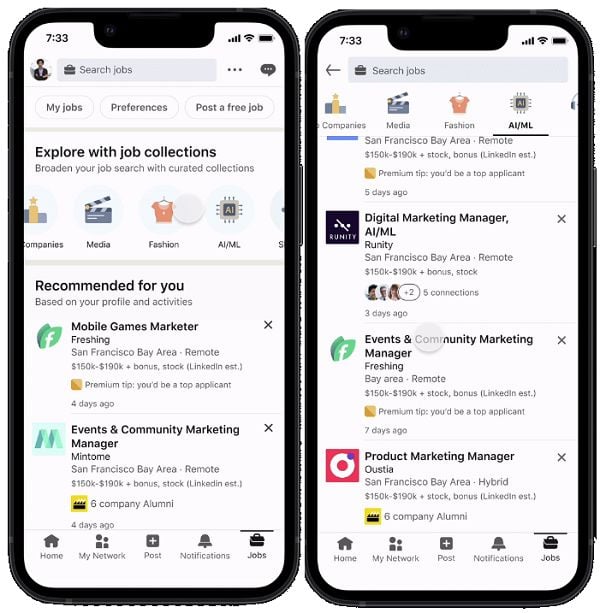
As you can see in this example, Job Collections will list open roles in various sector and business categories, making it easier to find the job that you want, based on differing parameters.
As explained by LinkedIn:
“Job Collections allows you to expand your job options and explore collections of relevant jobs across a variety of industries, specialties and companies that you may not have otherwise been aware of. To start, visit the Jobs tab on LinkedIn. Look for “Explore with Job Collections” and click on any of the collections that align with your passion and interests, including jobs that offer remote work, good parental leave, or a focus on sustainability.”
It’s a handy filtering tool, which will help to streamline your job search based on a range of additional parameters.
Along the same line, LinkedIn’s also adding a new Job Preferences filter option, which will enable you to set specific parameters and elements that you’re most interested in. Recruiters will then be able to see these preferences, while LinkedIn will also highlight the relevant aspects on every job role displayed to you in the app.
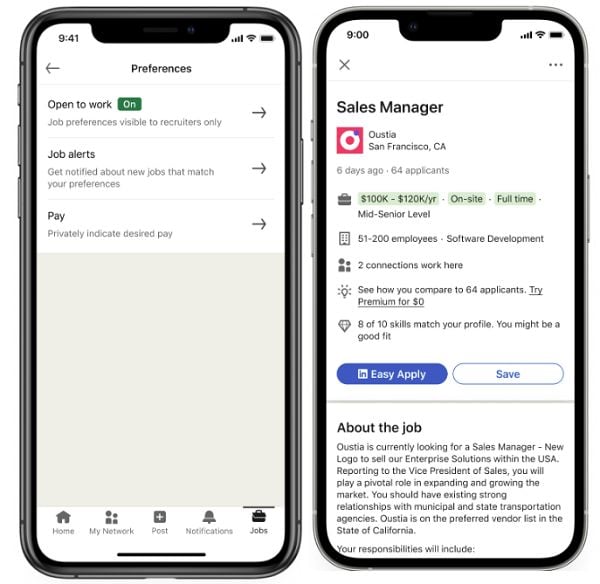
You can see the parameters highlighted in green, adding another way to more easily find relevant options in-stream.
Current preference options currently include: employment type (full-time, part-time, contract, etc.), location type (remote, hybrid, on-site), as well as minimum pay preference for U.S. members.
LinkedIn says that it will look to add more options over time, providing more ways to more easily find jobs with the most desirable elements.
LinkedIn will now also enable you to flag interest in a specific company from a job ad.
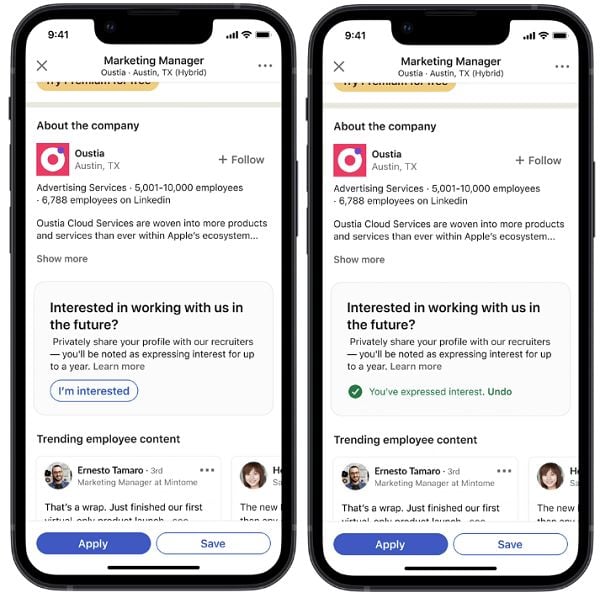
This option isn’t new as such, as you can already flag interest in a company on their business profile page. But having the button available on every job will make it a more readily accessible marker.
Finally, LinkedIn’s also testing some new job seeker tools for Premium users, including more advanced job search filters to highlight more relevant job matches, as well a new AI-powered LinkedIn Premium experience to help you assess if a particular job is a good fit for you, and even write an intro message.
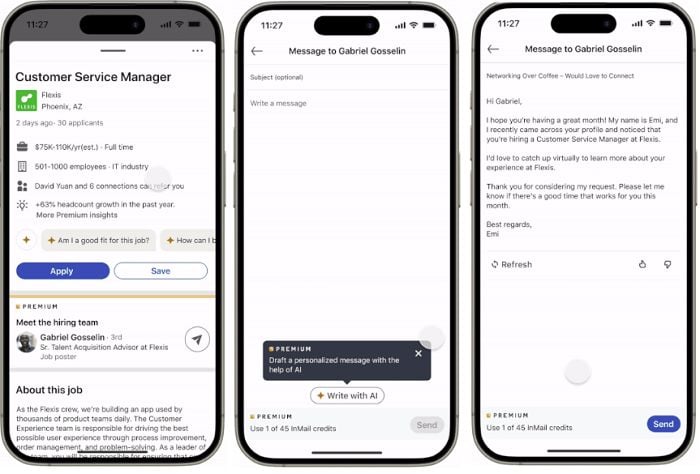
As you can see in this example flow, LinkedIn also now enables Premium users to draft both job application and introductory emails via generative AI, which as noted, does seem a little counter-intuitive within the job search process.
But again, you can already do this in ChatGPT anyway, why not integrate it direct, I guess?
These are some interesting additions, which will provide more options for job seekers in the app. And with many more people looking to switch roles or careers in 2024, especially in the early months, it makes sense for LinkedIn to make this a focus.
You can read more about LinkedIn’s latest job seeker updates here.