LinkedIn has announced some new ad tools to help you maximize your LinkedIn campaigns, including Document Ads, offline conversion data integration, and a new Media Library for storing and sourcing ad content.
First off, on Document Ads – as it sounds, LinkedIn will now enable advertisers to promote long-form documents direct in user feeds, which can also be made available via sign-up to maximize response data.
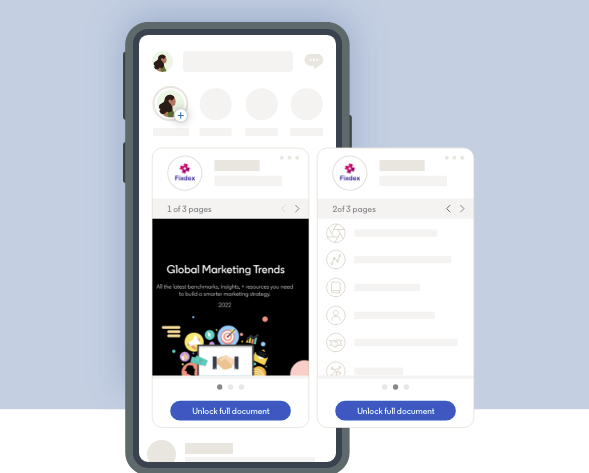
As you can see in this example, LinkedIn’s Document Ads provide a preview in the feed (three pages in this instance), in order to entice users to download the full research piece.
If you choose to add a lead-gen form, you can gather more insight about the people who are interested in your documents, while you can also make your document free to download from the promoted update, with LinkedIn then able to provide data on which members downloaded it.
The format could help marketers capitalize on the popularity of LinkedIn’s Carousel posting option, which enables users to share a document in a post that users can then scroll through in-stream.
LinkedIn made Carousel posts available as an official option back in July, though users had actually been creating their own document carousels for some time, by uploading a PDF as a post attachment, which essentially facilitates the same functionality.
And the format has proven to be effective. According to insights from SocialInsider, native documents and Carousels generate 3x more clicks than any other type of content in the app (even video posts).

Given this, Document Ads could be a good addition, likely worthy of an experiment the next time you have a longer piece to share in the app.
LinkedIn’s also added the capacity to include Offline Conversion data within your ad process in the app.
“Offline Conversions enables you to connect the offline conversions you track via other tools directly to LinkedIn. You can manually upload CSV files directly to Campaign Manager or leverage a LinkedIn Marketing Partner. Supported partners include Adverity, HubSpot, LeadsBridge, LiveRamp, and Make.”
The process enables you to include additional performance data, like in-person transactions, phone calls, or sales in your CRM, within your LinkedIn campaign measurement and optimization process. Which could be a good way to improve response, based on data matching, helping to better focus LinkedIn’s targeting on the right elements.
Finally, LinkedIn’s also adding a new Media Library option, where you’ll be able to save all of the media elements that you use in your LinkedIn campaigns.
“The media library is a single location for uploading, managing, and selecting media for ad creation, which helps you save time, drive better performance, and improve collaboration.”
Similar to media library options in other apps, LinkedIn will now provide a repository for your ad creative, which will then make it easier to reuse and repurpose ad content in new campaigns.
For example:
“You can create up to five ads at once; all you have to do is select the image or video you want to use (or re-use) from the media library and each will become its own ad. Since any marketer with the necessary permissions can access an account’s media library, it also makes collaborating with teammates within a single account much easier.”
Advertisers will be able to access the Media Library within the campaign creation process for single image ads and video ads, though you won’t be able to access it outside of this.
Some worthy additions, which could help to enhance your LinkedIn marketing approach.
You can download a guide to LinkedIn’s Document Ads here, find out more info on setting up offline conversions here, and get more insights into the new Media Library at this link.



