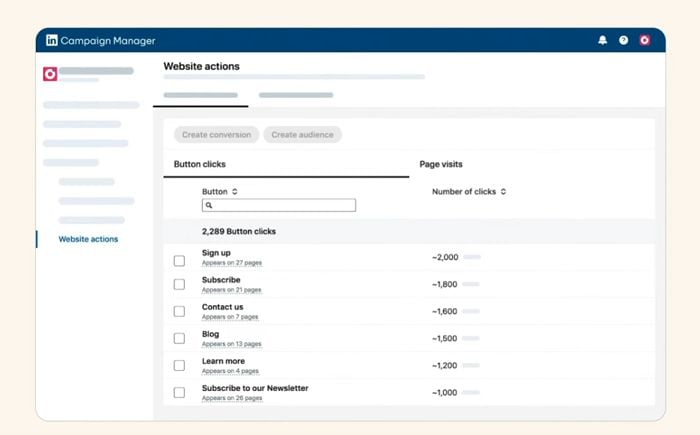LinkedIn has launched a new “Website Actions” ad tracking option, which uses the LinkedIn Insight Tag on your website to better connect in-stream activity to web response, helping to optimize ad measurement.
As you can see in this example, Website Actions provides an easier way to track multiple response activities on your site, without the need for unique coding for each. You can then select the actions you’re most interested in, and use them to create ad audiences, and track specific data points.
As explained by LinkedIn:
“Website Actions is designed to simplify action tracking. It empowers B2B marketers using LinkedIn’s Insight Tag to capture and measure website actions without the need for additional tracking codes on their website. Website Actions allows marketers to take control of their retargeting and measurement efforts, offering a seamless and user-friendly way for marketers to uncover what’s working and drive better results.”
Conceptually, LinkedIn’s Website Actions process is designed to make it easier for B2B marketers to attribute website activity without the need for in-depth coding knowledge.
Though you do need a level of coding nous to add in the Insights Tag in the first place, but in fairness, it is a relatively simple process, in comparison.
Website actions will provide data to assist in retargeting, measuring actual campaign impact, and optimizing your ad budget to maximize results.
It’s a handy addition, which could have a big impact on how you build your LinkedIn ad audiences, and measure activity.
You can learn more about Website Actions here.