LinkedIn has announced some new updates to help facilitate more discovery and engagement in the app, including a new ‘Discover’ feed, more contextual info on job listings and updates for groups.
Each of these updates has some level of functional value, and it’ll be interesting to see how LinkedIn members take to the options, or not, over the coming months.
First off, LinkedIn’s currently testing a new ‘Discover’ feed, which, as is the trend of the moment in social media, aims to highlight algorithmically recommended content that you may be interested in, based on your in-app activity.
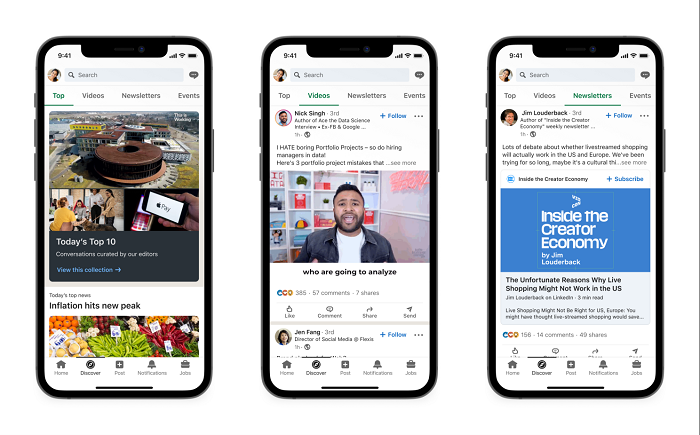
As you can see in these example screens, LinkedIn’s Discover feed will highlight newsletters, videos, events and more, matched to you, based on your interests. So it’s kind of like TikTok’s ‘For You’ feed, but for professional updates on LinkedIn.
Sounds weird? Yeah, it kind of seems it.
I mean, it could be good, but whether people really want to see an expanded set of updates from people and businesses that they don’t already follow, and aren’t already connected to, seems questionable, given established behaviors in the app.
Still, it’s worth an experiment, and it’ll be interesting to see whether it helps the platform build on its current ‘record levels’ of engagement. It could also provide more capacity for discovery among LinkedIn users that are interested in your sector – which could be another reason to keep your LinkedIn content flowing.
LinkedIn’s been testing the new feed over the past month, with some users now seeing the new Discover tab in the app.
Here’s a video of how it works in practice:
On another front, LinkedIn’s also adding a new ‘Meet the team’ section on the details page in job listings, in order to help applicants get a better feel for who the team is, what they’re working towards, as well as links to their LinkedIn profiles, so candidates can get a better understanding of what they’re interested in, and passionate about.
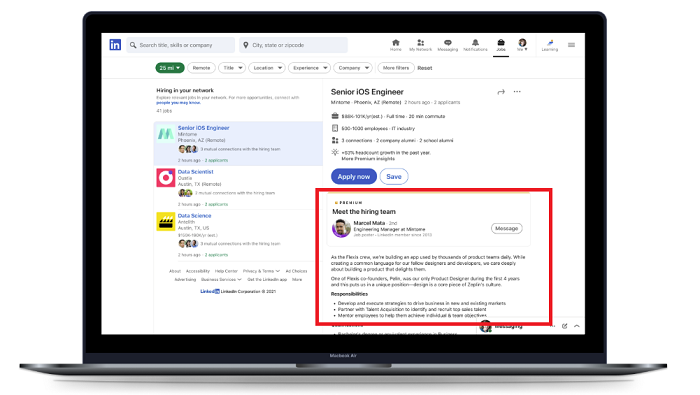
As you can see in this example, the new display will feature both the job poster as well as members of the hiring team that shared the job.
“In addition, it will show the mutual connections (including 2nd-degree connections) between the applicant and the hiring team, to help facilitate a productive conversation.”
LinkedIn’s also testing a new ‘Celebrations’ display in your ‘Notifications’ stream, in order to better enable members to keep up with the latest job milestones, changes, work anniversaries, etc.
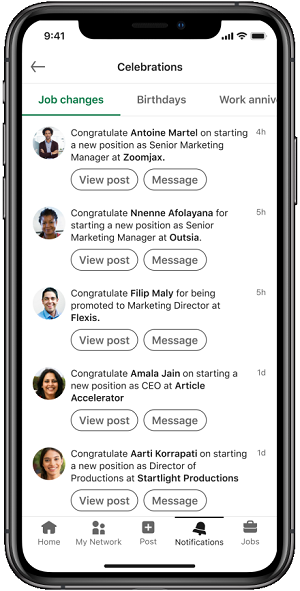
As you can see here, the new prompts will give you more ways to stay in touch with your connections, based on key changes and events. It could be a good way to stay front of mind with important connections – though it could also lead to more spam (like templated birthday messages from people who never engage with you otherwise).
Finally, LinkedIn’s also adding some new elements for LinkedIn Groups, the once thriving engagement element that, for a long time now, has been largely ignored, and has become so filled with spam in many groups that it’s just not worth joining.
Still, LinkedIn says that many people get significant value from Groups:
“We often hear from members how much they cherish their LinkedIn Groups experience. For millions of professionals around the world, groups are the go-to for advice, support, and industry tips on LinkedIn.”
‘Cherish’ seems like an exuberant descriptor here, but nonetheless, LinkedIn’s looking to foster more group engagement, with new features like additional acceptance criteria for joining a group, and personalized welcome notes for new members.
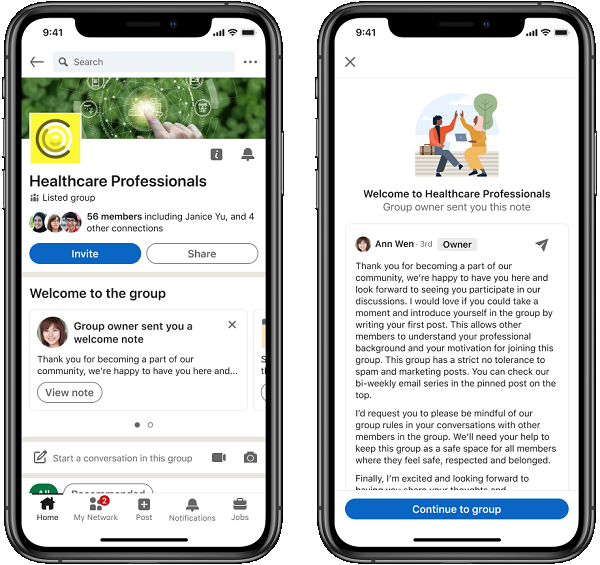
Not sure they add much to the overall groups experience, but they do provide more ways for group admins to manage their communities, which could ensure more people do indeed ‘cherish’ their time in groups.
These new options don’t offer a heap of functional value, but they are enhancements to the current LinkedIn experience, which could have value in varying use cases and contexts.
The options also move LinkedIn more into line with other social apps, with algorithmic recommendations, improved group tools and more.
Which makes a lot of sense, and at the least, it’s worth LinkedIn trying these things out, in order to see what types of response it can get.



