Looking to freshen up your social media marketing approach for the new year?
To kick off 2023, we’ve put together a series of the latest tips, tricks and tactics to help maximize your digital marketing efforts, including pointers on new tools like ChatGPT and DALL-E, and how these evolving AI apps can assist in your content planning process.
We’ve already covered the following elements:
Our final platform spotlight is Pinterest, the discovery-focused app, which may not be as big a focus as the other majors, but could still present significant opportunities for your brand.
Looking to get a better handle on pin marketing? Here are some key tips.
Pinterest posting tips
As noted, while it doesn’t get the same level of focus as the other social apps, Pinterest, at 445 million users, is a key discovery platform for a wide range of products, and could be a valuable connective tool for your brand.
But it’s also different. Pinterest itself has tried to distance itself from the ‘social media’ tag, instead calling itself a ‘discovery app’. Which sounds more like Google – and in some ways, that’s how you should approach it, by optimizing for SEO in your posts, and considering how visual search works in the app, in order to maximize your potential at being seen.
How do you do that? Here are some pointers.
Trending topics
Your first point of call in developing a Pinterest strategy is Pinterest Trends, the platform’s own trend-tracking tool which enables you to dig into how people are searching for products like yours in the app.
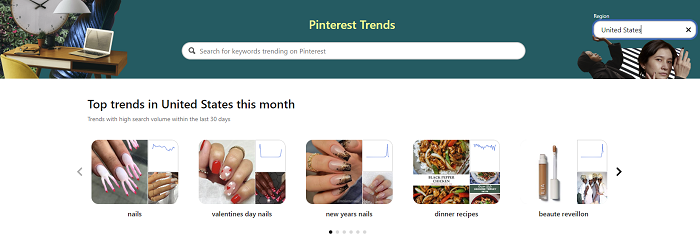
Using Pinterest Trends, you can hone in on key trends, topics, and audience data that will enable you to formulate a more effective approach.
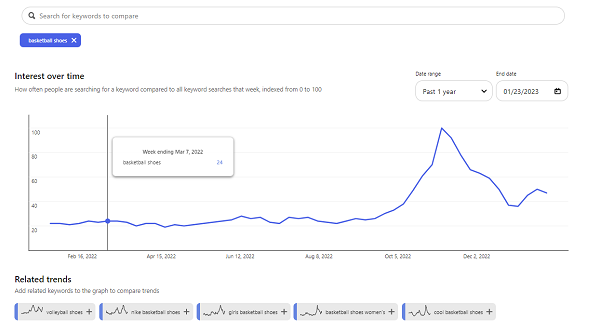
You can also study what other brands in your niche are doing, and see what works.
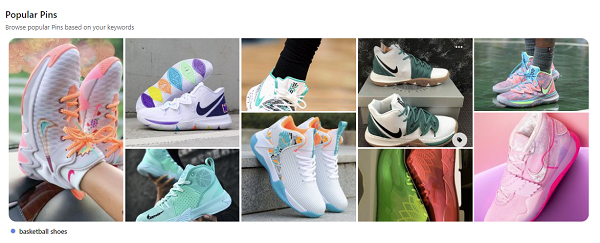
Based on this, you can then put together a list of key topic trends and tags as part of your Pin SEO approach. For example, when you first enter your chosen keywords, Pinterest Trends will highlight a range of related terms, along with a display of their relative popularity over time.
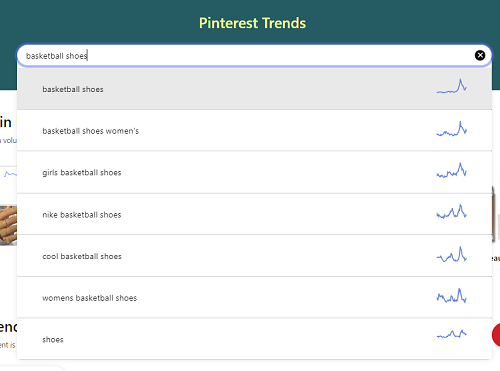
Try out broad and niche terms and see what results you get, and from this, you can start to build a listing of tags that you may want to include in your Pins, as well as in your board description, and even your bio depending on how directly relevant it is to your brand.
You can also examine specific Pins and get Pin copy examples, based on those that have generated good results. You can then start to build your own approach on top of these foundational elements.
Visual search
A big focus for Pinterest is visual search, and showing users Pin matches that are similar to other products that they’ve searched for, or things they’ve scanned in via the Pinterest camera.
Of course, optimizing for visual search is difficult – your product looks similar or it doesn’t – but there are some things that you can do to ensure that your Pins are as visually aligned as they can be.
First, you should ensure that your Pin images are clear, with your product or service front and center. Pinterest specifically advises businesses against using abstract images or lifestyle imagery which doesn’t showcase your offerings.
This will help Pinterest’s system to better align your Pins with related searches, with Pinterest’s visual ID system then able to understand what your product looks like.
As per Pinterest:
“Use high-quality, vertical images that will stand out in people’s feeds. We recommend a 2:3 aspect ratio (e.g. 1,000 x 1,500 pixels). Other ratios may cause your Pin to truncate, or may negatively impact performance.”
Pinterest also advises that brands should look to use text overlays to make their Pins stand out in user feeds, with concise copy that draws people in.
It’s also worth noting how Pinterest’s visual search algorithm works.
Pinterest’s system will look to categorize your Pins based on a range of factors, including visual similarity, the text and hashtags that you include, and the titles of the boards that users pin your content to.
In addition to this, Pinterest also factors in the Pins that users most commonly engage with immediately after viewing the initial Pin in their process. That helps show users more relevant content, and it’s worth noting exactly how the system works in categorizing Pin content.
Pin detail
In addition to your visual elements, your Pin titles and descriptions are also important.
Again, this is an SEO-like consideration – Pinterest says that you should use clear titles and descriptions in order to help your Pin get discovered in search.
“You can use up to 100 characters for your title and up to 500 characters for your description.”
What’s the ideal description length?
There’s no definitive best practice here, but utilizing this space to maximize discovery is a key consideration. One study suggests that longer Pin descriptions generate more repins, so it may be worth considering how to make best use of the whole field.
Also worth noting that only the first 30-60 characters will be displayed in the main Pin feed, below the title, so it’s worth experimenting with both to maximize attention.
If you’re not sure about which hashtags to include, you can enter a tag into the ‘Description’ field and Pinterest will give you a range of related suggestions, along with stats on their usage.
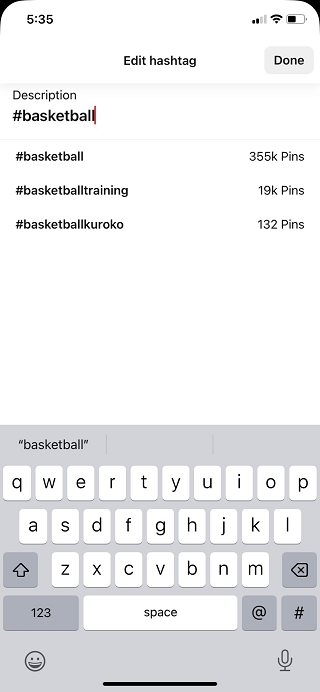
You should also have a list of relevant tags from your Pinterest Trends research either way.
Finally, there’s also a dedicated alt-text field in the composer, where you can enter in a description of your Pin content.
Idea Pins
A key element that’s seen a big rise in the last two years is Idea Pins, which is Pinterest’s own take on the Stories format.
This is now where Pinterest is pushing video content (i.e. you can now only post organic video as an Idea Pin), and like all social platforms, video performs well in the app.
Pinterest serves over a billion video views per day, while the majority of Pinners also say that video content is more likely to influence the actions that they take based on Pin content.
In order to maximize your Idea Pin approach, Pinterest says that step-by-step guides and how-to videos perform well in this format, providing further insight into to how your products work, and why your business exists.
Pinterest advises that brands should lead with a clear hook within the first few seconds to capture people’s attention, while you should also aim to keep your clips between 15 seconds and 1 minute long for optimal engagement.
So a lot like TikTok clips, but with a more functional focus.
“Plan your content like a real story, with a true beginning, middle and end, and make sure to include everything that people need to act on your idea.”

On the latter point, Pinterest says that you should always ensure that you fill in the details page of your Idea Pin, where you can list things like ingredients, supplies, etc.
You also need to add topics to your Idea Pin. In the upload process, there’s a ‘Topics’ field, where you can search for relevant topic tags – essentially hashtags under a more constrained process.
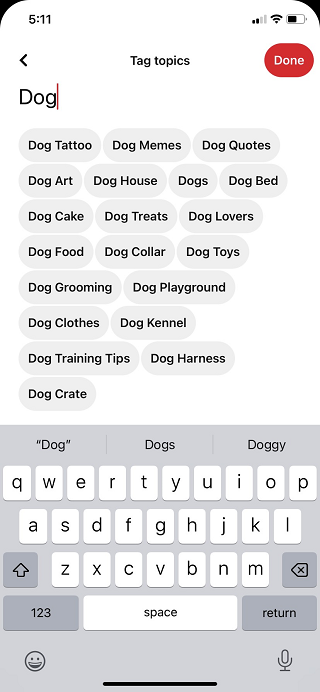
These topics are not displayed on Idea Pins, but they help Pinterest’s system to sort relevant content.
Finally, Pinterest also recommends adding text overlay to your clips to cater to a broader range of users and situations.
It’s also worth noting that Pinterest is experimenting with various live-stream shopping elements. This is not a major consideration as yet, but it’s another aspect to watch on the video marketing front.
Additional tips
- Pinterest is developing its AR virtual Try On tools, which have also been a big winner for the app. Pinners are 5x more likely to purchase from Try-On enabled pins, and as such, it’s worth exploring the process, and if/how your products may fit into Pinterest’s Try On offerings (where available)
- Pinterest advises that you should add your logo to every Pin that you make – ‘Keep it subtle and avoid the lower-right corner, since that spot gets covered up by our product icons’
- Worth noting in your analytics – Pin Saves are a key factor that defines algorithmic reach
- Like other platforms, Pinterest will penalize Idea Pins with visible watermarks from other apps
Another element that may be worth considering is Pinterest’s separate ‘Shuffles’ app, which enables users to create interactive collages, that can be re-shared to other apps.
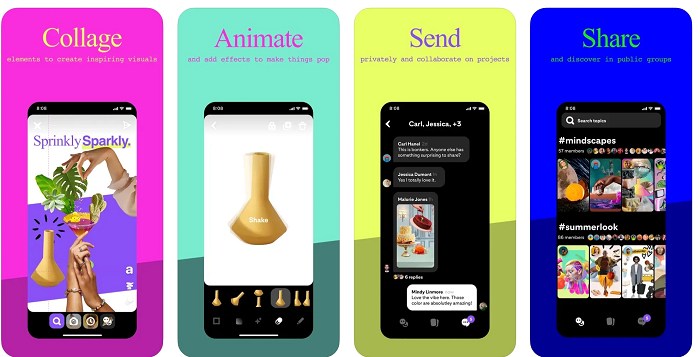
That could be another way to create eye-catching, Pinterest-linked content, which could help to highlight your products.
As you can see, there’s a range of creative and interesting options to try out in your Pinterest marketing approach, and it could well end up driving significant traffic for your business, if you can get it right.
The key consideration is discovery, and ensuring you align with key in-app search trends. Get the right keywords and tags, along with good product imagery, and you should be on the right track to seeing Pin success.



