TikTok’s looking to make it easier for brands to tap into search interest in the app, with a new “Search Ads Toggle” in ad campaigns, which, when activated, will ensure that your ads are eligible to be displayed in related search queries in the app.
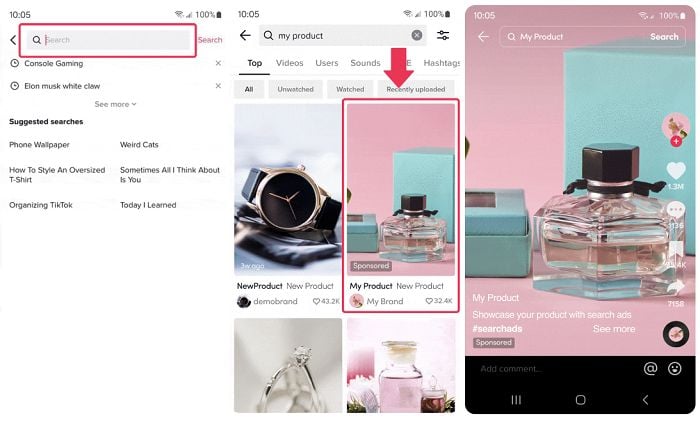
As you can see in this example, TikTok’s Search Ads display paid promotions with a “Sponsored” label within in-app search results.
To be clear, these Search Ads have been available in the app for more than a year, but now, this new addition will make all in-feed ad campaigns eligible to be shown within search displays.
The process is simple. Now, within the ad set-up process, you’ll see a new toggle within the “Placements” section, where you’ll be able to switch on search results.
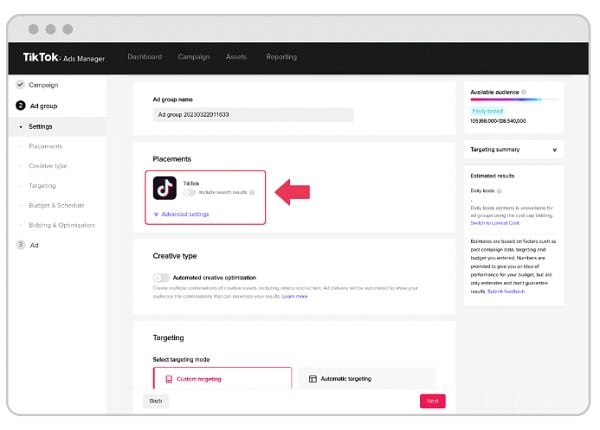
The toggle will be activated by default, so essentially, you’ll only need to be aware of this if you don’t want your in-feed ads to be shown in related searches. Which, I’m not sure why you wouldn’t, as this, presumably, would be a reflection of high interest in a related topic. But if you’d prefer to keep your ads confined to in-feed placement, you’ll be able to uncheck the toggle here.
TikTok says that the new option provides a simple way for brands to extend the reach of their campaigns to “high-intent users who are seeking information relevant to their business, driving incremental engagement and revenue potential”.
TikTok also notes that advertisers will be able to activate the Search Ads Toggle during initial campaign creation, or mid-flight, while activating the Search Ads Toggle for an already running campaign will not restart a campaign’s learning phase.
It could be a good way to boost your TikTok campaign performance, and with TikTok becoming a bigger destination for product discovery, rivaling traditional search in many respects, there’s definitely a lot of opportunity for in-search result display.
You can learn more about TikTok’s new Search Ads Toggle here.



