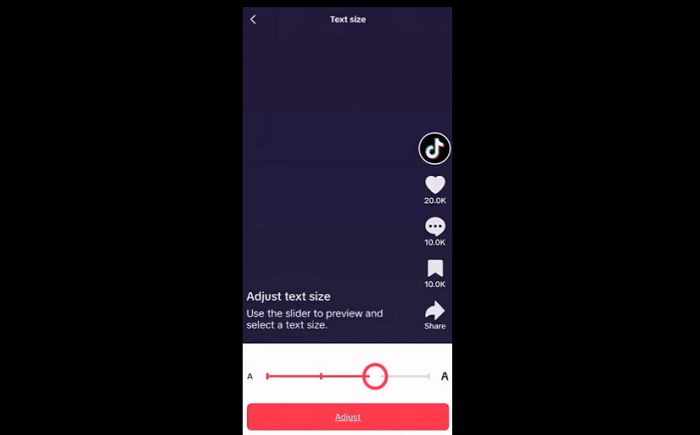TikTok’s rolling out a new accessibility option, with users now able to adjust the text size display in the app, making it easier to read displayed system text.
TikTok just became even more accessible! In an effort to ensure we’re meeting our community’s needs, we’re launching new dynamic text size options ????????To learn more about this feature update, go to your display settings in the TikTok app! pic.twitter.com/JIUxSW4GLj
— TikTokComms (@TikTokComms) January 22, 2024
As shown in the video clip, you can now adjust TikTok’s text size via a new slider in your Settings.
It’s a simple way to improve accessibility, though it won’t change the size of the text displayed within the actual clips themselves. So you might still have to squint a bit to read embedded captions, but for everything else, you’ll now have another way to customize your experience.
TikTok also implemented auto captions by default on all videos late last year, as another accessibility measure, and over time, it’s adding more tools to make it a more universal UI and experience.
The new text size options are available in the latest version of the app.