After announcing its coming group chat upgrade back in April, WhatsApp has today launched its new ‘Communities’ update, which provides additional functionality for your group chats in the app.
Welcome to Communities ????
Now admins can bring related groups together in one place to keep conversations organized.
Organized. Private. Connected ???? pic.twitter.com/u7ZSmrs7Ys
— WhatsApp (@WhatsApp) November 3, 2022
As you can see in this overview, the new Communities process enables users to connect related group chats under a single banner, making it easier to stay in touch with broader context around a topic.
As explained by WhatsApp:
“Communities like neighborhoods, parents at a school, and workplaces can now connect multiple groups together under one umbrella to organize group conversations on WhatsApp.”
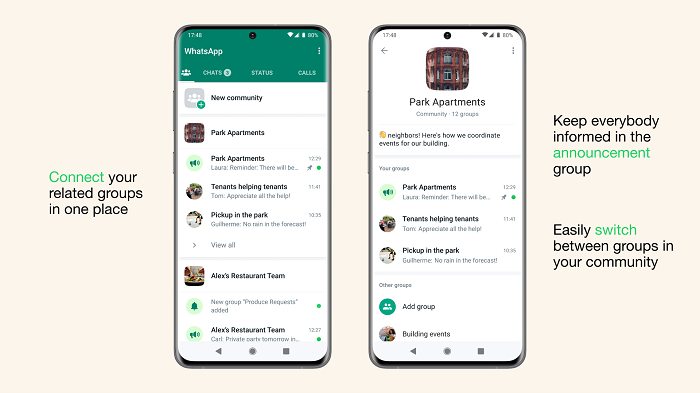
As displayed here, each WhatsApp Community will include a description of what the Community is for, as well as a menu of sub-groups within that Community that members can choose to join. That’ll enable all new ways of using the app to connect, while also facilitating new forms of discovery (first screenshot above), providing more ways to stay in touch.
It could also facilitate new options for brands to build community in WhatsApp, by collecting brand-related chats together in one place. And with the noted shift towards sharing content via DMs, as opposed to social posting, that could be worth considering, while it’s also worth noting that North America is currently WhatsApp’s fastest growing region for usage
The updated chat options also include larger file sharing, emoji reactions, group audio calls and more.
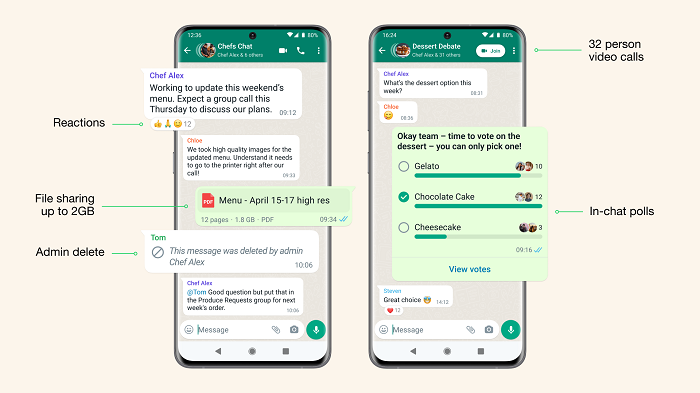
It’s a good update, which could provide more ways to connect with more people around topics of interest, with a variety of related chat groups under a single topic umbrella, facilitating more engagement opportunities.
Of course, it could also enable anti-social, even criminal groups to better organize and expand their networks as well, under the cover of encryption. But from a local community or topic-based perspective, it could provide big benefits in expanding people’s networks, and maximizing opportunities.
The new Communities tab will appear at the top of your chats on Android, and at the bottom on iOS, in the latest version of the app.



