Okay, no doubt you’ve had enough of the endless prompts within YouTube to sign up to YouTube Premium, to the point where you’ve either signed on, or you likely never will.
But if you are in the latter category of people who’ve just had enough of the bombardment, it is worth noting that there are additional features available within Premium which could be worth the $US11.99 per month.
First, of course, are the basic features – ad-free viewing, downloadable clips, YouTube Music that can be played in the background, etc.
In addition to these enticements, YouTube’s also adding some new Premium features, as it seeks to boost its subscription revenue, which is the latest social app trend.
From this week, YouTube Premium subscribers will also be able to access:
Content queuing – Premium users can now create a queue of content that they want to watch in sequence, to streamline the viewing experience.
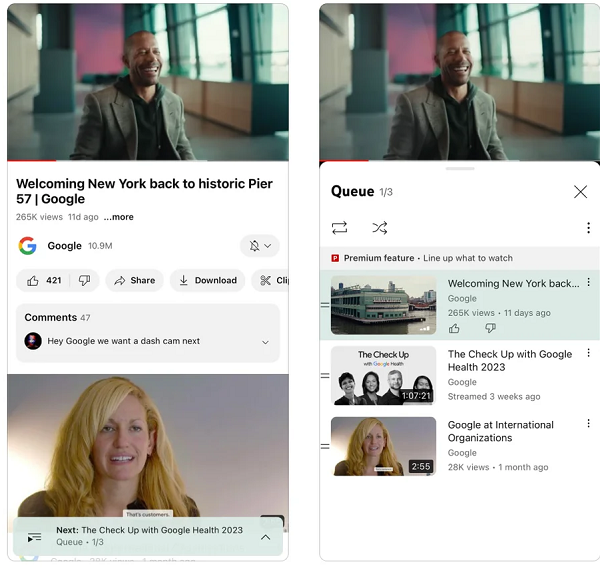
Content queuing has been available to Premium members on the desktop version of the app for some time, but now, YouTube’s expanding it to mobile devices as well, which could be handy for putting together a list of content that you want to view while you’re traveling.
Watch Together – YouTube’s also expanding its Watch Together options, which will enable Premium subscribers to create watch parties via Google Meet.
“Through Meet Live Sharing on Android devices, Premium members can host Google Meet sessions where all attendees, regardless of whether they are Premium or free users, can watch YouTube videos together. In the coming weeks, we’re also rolling out this experience for FaceTime users on iOS via SharePlay.”
That’ll provide more options for engagement and interaction within the YouTube Premium experience.
Cross-Device Transition – YouTube will also now enable Premium users to continue watching YouTube clips wherever they previously left off, even as they switch between devices.
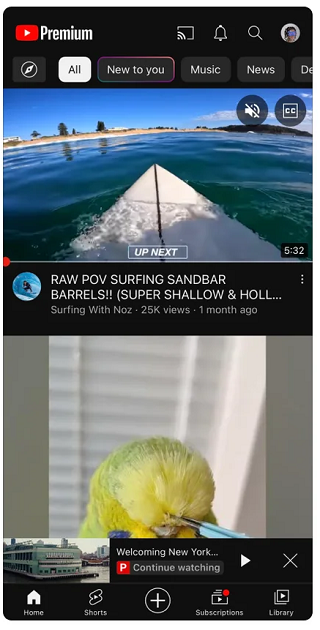
As you can see in this example, when you switch devices, you’ll see a prompt at the bottom of the app screen, alerting you to your previous clip, and enabling you to continue watching if you choose.
Offline viewing – YouTube will automatically download videos to your library when you’re connected to Wi-Fi, so that you can watch your favorite clips in offline mode whenever you choose.
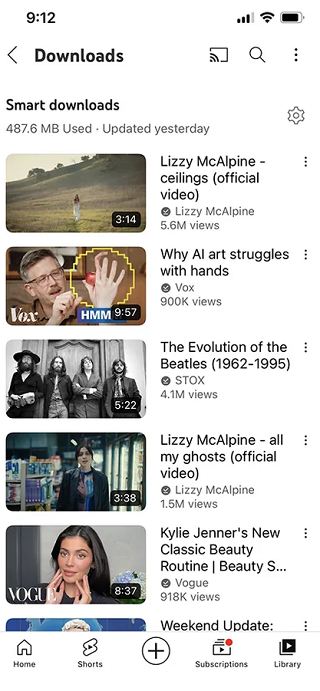
The option is similar to how podcasts that you’re subscribed to automatically download ready for listening – YouTube will now provide a similar service for Premium users, so you never miss out on the latest episode.
Enhance Video Quality – Finally, YouTube’s also launching an enhanced bitrate version of 1080p HD video quality starting on iOS.
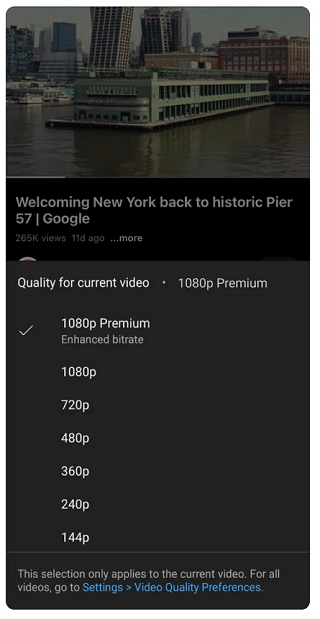
“While all users will still have access to 1080p, this enhanced 1080p quality setting will look extra crisp and clear, especially for videos with lots of detail and motion. Whether you’re an avid sports fan or locked in on the latest gaming videos, this new feature will bring an even deeper visual quality to our members!”
That could prove to be a valuable addition for some users, which could help YouTube boost Premium subscriptions.
Though it remains a niche offering. YouTube says that it currently has over 80 million Premium members, which is a solid amount, adding a handy additional revenue stream for the company. But that’s still only a fraction of its 2 billion active users.
Getting users to pay for services that they can generally access for free remains an uphill battle, though we’re now starting to see more platforms provide enhanced, exclusive features and elements to make this more of a priority, without diluting their main ad businesses.
That remains a delicate balance, but you can expect to see more platforms moving in this direction, particularly as ad spend remains constrained due to tougher market conditions.
You can learn more about the latest YouTube Premium additions here.



