YouTube’s looking to help creators make more sense of their analytics, with a new critical alert process that will tell creators if their Channel performance is dropping in any significant way.
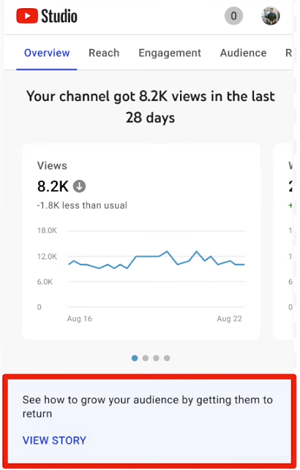
As you can see in this example, YouTube’s adding new alerts that notify creators of audience impacts, and then refer them to info pages on how to address key elements.
As per YouTube:
“There are tons of metrics available, and we know it can sometimes seem complex and hard to piece together at times. We’re running an experiment where we show some creators a mobile data story card if their viewership is dipping, and ways to improve.”
The idea is that this will simplify the channel analytics process, so you don’t end up getting bogged down in the data, but are still alerted to any major concerns which could impact channel performance.
It could be a good way to keep more creators on track, which could also become a critical reminder that creators rely on to keep on top of such issues.
On another front, YouTube’s also running an experiment which will see the Channel navigation bar moved from the top of the screen, to beneath the Channel header in the mobile app.
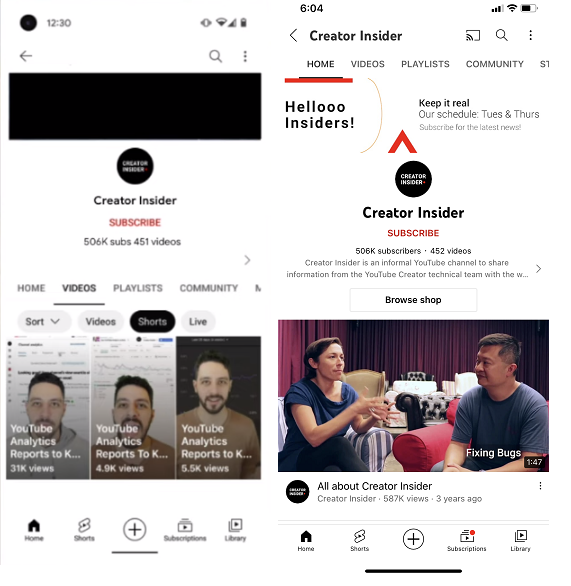
As you can see in these examples, the updated format (on the left) will move the navigation tabs below the main Channel image, which will keep the profile header on screen as you switch between the different tabs.
YouTube says that this will help viewers to ‘stay in context of the channel better’, while also providing easier access to subscription and store options.
These could be some handy updates, which may seem small in isolation, but could have a big practical impact on Channel management and engagement.
Finally, YouTube also reports that some users have been getting errors with its cross channel live redirect option, which it launched last month.
Cross channel live redirect enables creators to redirect their live audience to other channels, but YouTube says that its redirects are not always working as they should in some settings. Given this, YouTube is removing the option for the moment as it works on a solution.
You can check out the latest from the YouTube Creator Insider channel.



