YouTube rolling out an improved YouTube Studio navigation experience, including shortcuts to commonly used elements, and updated categorization in stream, which will make it easier to action critical updates and changes for your YouTube presence.
First off, YouTube’s adding direct links, including channel editing, from different surfaces in the Studio app, so you can more easily update your info and visuals.
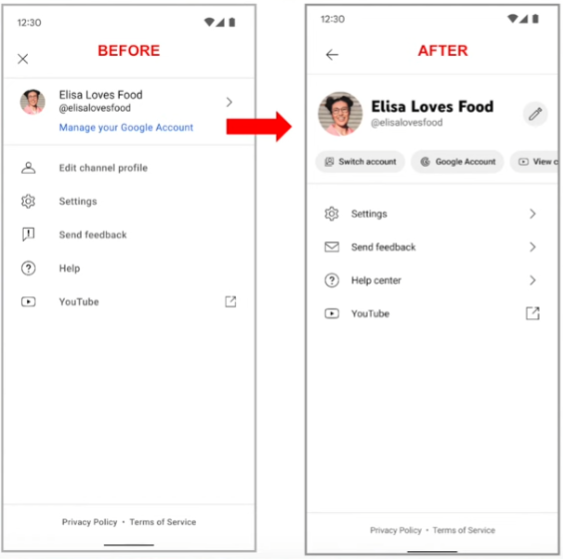
As you can see in this example, the new layout is more intuitive, and better clarifies how to access the different features.
YouTube’s also adding new navigation chips that point to commonly used elements, like account switching and content management tools.
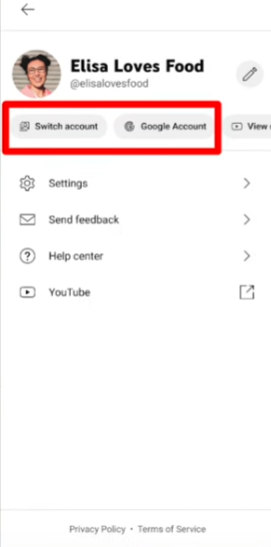
It’s also updating the Account Management section, which will make it easier to manage channel access permissions and roles, especially in the mobile app, which hasn’t always been a straightforward process.
Finally, YouTube’s also rolling out an updated Settings layout, which will split the different elements into categories, which match the overall structure of the app.
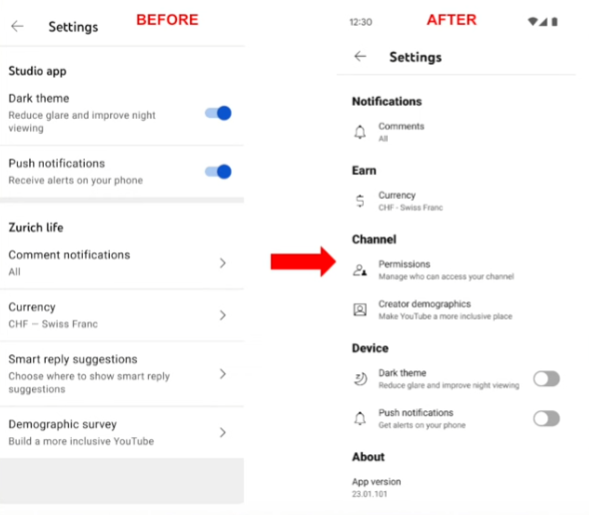
That’ll make it easier to see exactly how each element relates, and where to access each.
Functionally, there are no new tools or features, but they will be easier to find and access, with the mobile shortcuts providing significantly improved navigation in the app.
YouTube says that the changes will be rolling out to all creators ‘in the coming weeks’.



